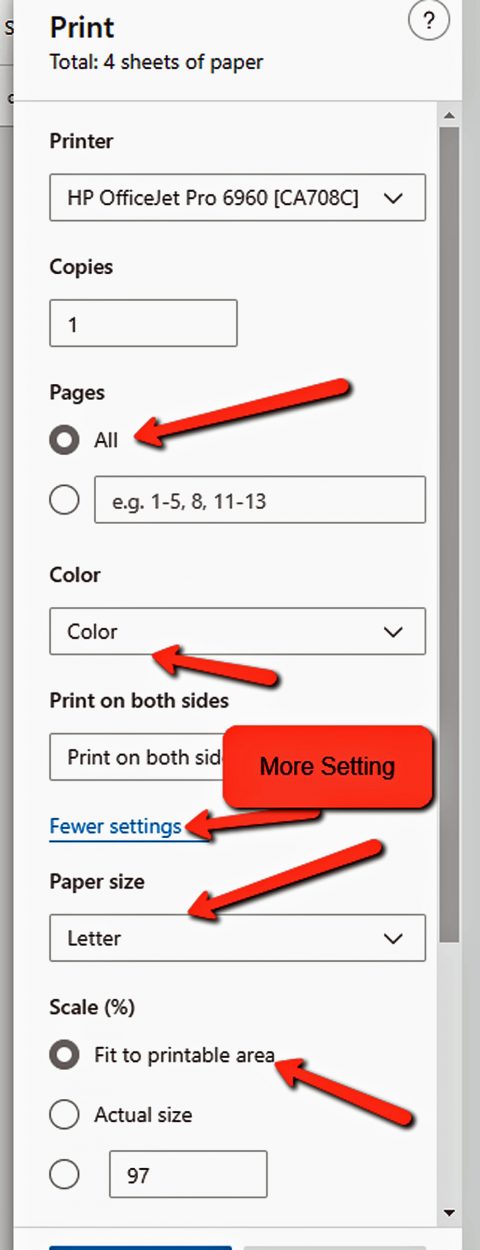-
Your Division Commander should inform you when new Street Captain Size-Ups are revised and available. Some DCs will email .pdf files to you, others will refer you to this page. You can view, download, and print from your browser. You can also use Acrobat to print the downloaded version. Print them and place them in your Street Captain binder. You must have them at hand during a disaster.
-
To successfully print them, you must set the correct settings in the Print dialog. Different apps and different printer manufacturers will have slightly different settings; however, many share similar dialogs. You may need to set the orientation to LANDSCAPE, it may be auto-set and display landscape. Firefox may flip the image sideways and say it’s Portrait. Look at the preview to ensure it looks correct. It also must be set to Fit to Paper, Fit to Printable Area, Shrink Oversized Pages, or something similar. You probably will need to click on the down-arrow More Settings to view these menu items. You can also set it to Color (optional), print all pages, etc.
Below are typical dialogs(click to view) you would see in the free Acrobat Reader DC, the Chrome browser, and the Edge browser. If you find your printouts look a mess, recheck your settings noted above. Lost? Contact your Division Commander or the webmaster.
Click on a title below to view, download or print your Size Up for your division.
Div. A Street Captain Size-Up(.pdf)
Div. B Street Captain Size-Up(.pdf)
Div. C Street Captain Size-Up(.pdf)
Div. D Street Captain Size-Up(.pdf)
Ensure you clear the browser cache so you don’t get the old version stored on your computer. Hold the Ctrl key down(Shift key on Mac) and click the refresh icon on the browser bar (circle with arrow)
Click Below or click here to close
Chrome Browser Sample Setup
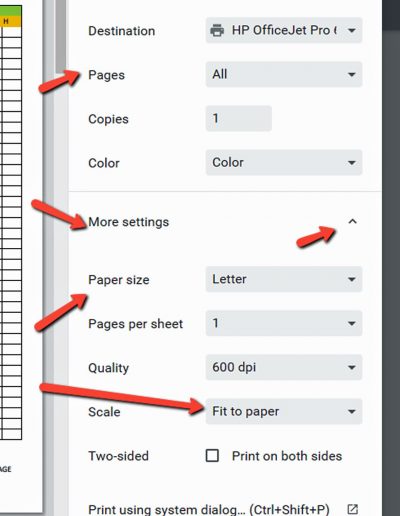 Y
Y
Acrobat DC Sample Setup
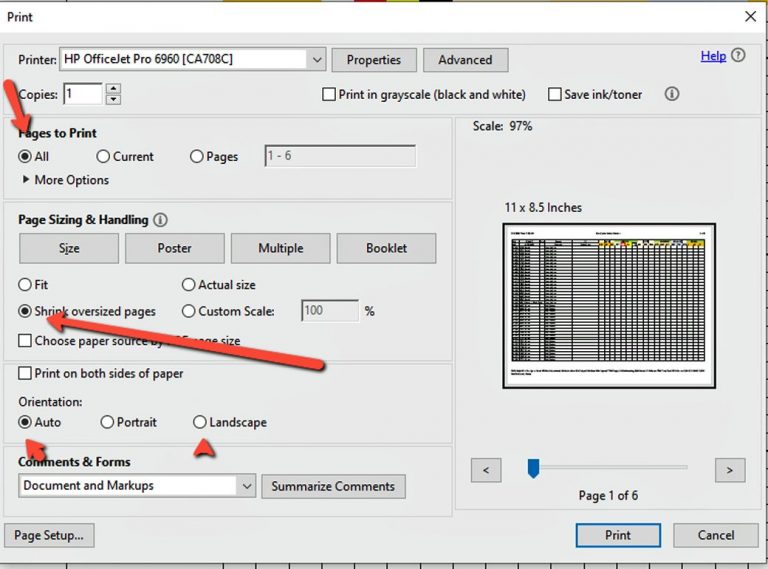
Edge Browser Sample Setup